Samsung S7562 Galaxy S Duos Hard Reset Steps:
- Make sure that your Samsung S7562 Galaxy S Duos is Off, And has no SIM or Memory cards are inside.
- Take out its battery for 10 seconds, Then put it in again.
- Press and hold Volume Up + Volume Down + Home Keys, Then press Power.
- Keep pressing the above keys until Samsung logo appears,Then release all keys.
- Wait until you are into Factory reset / System Recovery menu.
- Use Volume Down key to scroll down and select Wipe Data / Factory Reset option.
- Use Power button to confirm the operation.
- You need to use the Volume Down key again to select "Yes -- delete all user data"
- Use Power button to confirm the operation one more time.
- After performing the hard reset, Select Reboot System Now option, And confirm it using Power button.
- Now the phone will reboots, Wait for it to be fully on and then you can start using it.
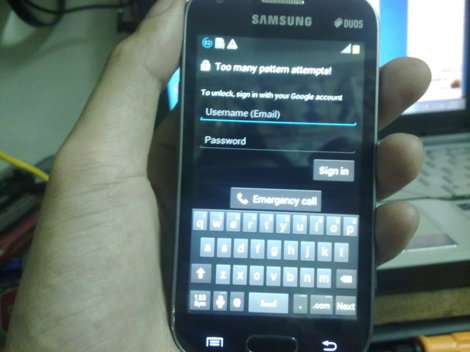




2:03 PM
Samsung S7562 Galaxy S Duos Hard Reset Step By Step [Guide]
MR: EDITOR

Amader movie24
Lorem ipsum dolor sit amet, consectetur adipisicing elit, sed do eiusmod tempor incididunt ut labore et dolore magna aliqua. Ut enim ad minim veniam, quis nostrud exercitation.
Related Posts
Subscribe to:
Post Comments (Atom)


0 comments:
Post a Comment